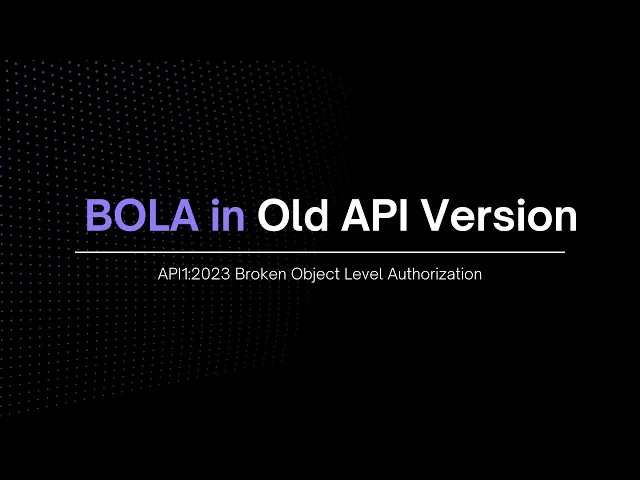Top 10 API Security Best Practices you must Implement
A comprehensive guide on the top 10 API security best practices, covering authentication, encryption, testing, and vulnerability prevention.

Medusa
Jan 24, 2024
API Security Best Practices
Each time we add a new API, it can create a new risk for data leaks or cyber attacks. So, people who manage software need to know how to protect APIs. Following the best ways to do this is really important to keep important information safe from unwanted access or harmful attacks.
In this article, we will have a look at the following API Best Practices:
1. Implement Authentication and Authorization

Authentication and authorization are fundamental pillars of API security. They work together to ensure that only legitimate users or systems access API resources and perform actions in a controlled and secure manner.
Authentication:
Purpose: Authentication verifies the identity of the user, application, or system trying to access the API. It answers the question, "Who is making the request?"
Methods: Various authentication methods are available, each suited to different use cases. Common methods include API keys, OAuth, JWT (JSON Web Tokens), basic authentication (username and password), and more.
Best Practices:
Use strong authentication methods appropriate for your application's needs.
Implement multi-factor authentication (MFA) for enhanced security.
Store and transmit authentication credentials securely.
Monitor and log authentication attempts for auditing and anomaly detection.
b. Authorization:
Purpose: Authorization defines what authenticated users or systems are allowed to do within the API. It answers the question, "What actions or resources can this user access?"
Role-Based Access Control (RBAC): RBAC assigns roles to users or systems, each with specific permissions. For example, an admin role may have full access, while a user role has limited access.
Fine-Grained Authorization: Some APIs require fine-grained control, where access is defined at the resource or action level. Attribute-Based Access Control (ABAC) is one way to achieve this, considering attributes like user attributes, resource attributes, and context.
Best Practices:
Implement RBAC or fine-grained authorization as per your application's requirements.
Enforce the principle of least privilege to restrict access to only necessary resources.
Regularly review and update authorization policies to reflect changing user roles and needs.
Use access control lists (ACLs) or policy management systems to centralize and manage authorization rules.
The Significance of Authentication and Authorization in API Security:
Preventing Unauthorized Access: Proper authentication ensures that only authenticated entities gain access to API endpoints, reducing the risk of unauthorized access and data breaches.
Granular Control: Authorization ensures that even authenticated users have limited, controlled access based on their roles or attributes. This helps prevent misuse and limits the potential damage of any security incidents.
Compliance: Authentication and authorization are crucial for regulatory compliance, such as GDPR or HIPAA, which require strict control over who can access sensitive data.
Security Layers: Authentication and authorization serve as critical layers of defense alongside other security measures like input validation and encryption, creating a robust security posture for your API.
2. Use SSL /TLS Encryption
SSL/TLS encryption in APIs is like putting your data in a secure, locked box before sending it over the internet. Here's how it works in simple terms:
Data Protection: When you send information from one computer to another through an API (a way for software systems to talk to each other), you want it to be safe from prying eyes. SSL/TLS encryption helps with this.
Locking the Box: Imagine you have a box (your data) that you want to send to someone. Before sending it, you put a strong lock on the box (SSL/TLS encryption).
Sending the Box: Now, you can send this locked box (your encrypted data) over the internet. Even if someone intercepts it, they can't open it because they don't have the key (encryption key).
Unpacking Safely: When the recipient gets the locked box, they have the key to unlock it. They can then safely open the box and access the information inside (your data).
3. Implement rate limiting

Rate limiting is like setting rules for how many times someone can ask for resources from your API in a certain amount of time. It stops them from requesting too much resources of the server and helps your APIs stay safe and work well. To do it:
Decide the rules: How many requests can someone make, and in what time?
Know who's asking: Figure out who's making requests, like using their name or a special code.
Keep count: Keep track of how many requests they've made.
Show the rules: Tell them the rules in special messages when they ask.
Be fair: If they ask too much, say they need to wait a bit.
Check often: Keep an eye on things to make sure it's working.
Change if needed: Adjust the rules if things change or aren't working well.
Here's why rate limiting matters:
Resource Allocation: APIs often have limited resources, such as server capacity and bandwidth. Rate limiting helps ensure that these resources are allocated fairly among all API users, preventing a single user or application from overwhelming the system and causing disruptions for others.
Protection Against Abuse: Rate limiting helps protect APIs from abuse, misuse, and malicious activities. Without rate limiting, attackers or rogue users could flood the API with requests, leading to service disruptions, slowdowns, or even system crashes.
Preventing Overload: Sudden and excessive API traffic can overload servers and degrade the performance of an application or service. Rate limiting prevents this by capping the number of requests a user or application can make within a specified timeframe, ensuring a controlled flow of traffic.
Cost Control: Running and maintaining API infrastructure costs money. Rate limiting helps manage costs by preventing excessive usage, which can lead to higher infrastructure expenses. It allows API providers to offer different rate plans to users, with higher rates corresponding to higher fees.
Security: Rate limiting can also serve as a security measure. It can help protect against brute force attacks, credential stuffing, and other types of attacks that rely on a high volume of requests to compromise security.
4. Implement DAST for Testing API
Dynamic Application Security Testing (DAST) refers to a type of security testing that focuses on identifying vulnerabilities and weaknesses in an API by actively sending various requests and inputs to the API and analyzing its responses. DAST is also commonly known as "black-box testing" because it examines the application from the outside without detailed knowledge of its internal code or structure.
Here's how Dynamic Application Security Testing works for APIs:
Testing Approach: DAST tools or testers approach the API as an external user would, interacting with it through its exposed endpoints and making requests using various HTTP methods (GET, POST, PUT, DELETE, etc.).
Request Generation: DAST tools typically generate a wide range of requests, including valid and invalid inputs, malformed requests, and potentially malicious inputs. These requests are sent to the API to assess how it responds.
Traffic Analysis: During the testing, the DAST tool monitors the network traffic and records the responses from the API. It looks for signs of vulnerabilities, such as security misconfigurations, input validation issues, authentication flaws, and more.
Scanning for Vulnerabilities: The DAST tool performs automated scans to identify common security vulnerabilities like SQL injection, cross-site scripting (XSS), authentication bypass, insecure API endpoints, and other issues that could be exploited by attackers.
Reporting: After completing the testing, a detailed report is generated, listing the identified vulnerabilities, their severity levels, and recommendations for remediation. This report helps developers and security teams understand the potential risks and prioritize fixes.
DAST for APIs is valuable for several reasons:
Real-World Testing: DAST simulates real-world attacks on the API, helping to identify vulnerabilities that could be exploited by malicious actors.
Black-Box Testing: It doesn't require access to the API's source code or deep knowledge of its internal workings, making it suitable for testing third-party APIs or APIs developed by external vendors.
Scalability: DAST can be automated and scaled to test APIs with a large number of endpoints or different configurations.
Continuous Testing: It can be integrated into the software development lifecycle (SDLC) to ensure that APIs are continuously assessed for security as they evolve.
Some DAST tools that can help you detect vulnerabilities are:
Akto: Akto is the only open-source API security platform. It allows you to discover all your APIs and detect vulnerabilities using over 100 built-in tests. Additionally, you can write custom tests for specific use cases.
OWASP ZAP: OWASP ZAP is an open-source security testing tool designed for finding vulnerabilities in web applications and APIs. It offers automated scanning and various plugins for extending its functionality.
Burp Suite: Burp Suite is a widely used security testing tool that offers both free and commercial versions. It provides comprehensive scanning capabilities, including DAST, for identifying vulnerabilities in web applications and APIs
Acunetix: Acunetix is a commercial web vulnerability scanner that includes DAST capabilities. It can scan for a wide range of security vulnerabilities, including those in APIs.
Postman: Postman is a versatile API testing and development platform that simplifies the process of creating, testing, and documenting APIs, fostering efficient collaboration among developers and teams. It offers a user-friendly interface for constructing HTTP requests, automating tests, and managing API collections.
Nessus: Nessus is a vulnerability scanner that can perform DAST scans to identify security issues in web applications and APIs. It offers both commercial and free versions for different levels of functionality.
5. Test for Misconfigured CORS (Cross-Origin Resource Sharing)
Misconfigured CORS (Cross-Origin Resource Sharing) is a common security issue that arises when web applications don't properly control which domains or sources are allowed to access their resources. CORS is a security feature implemented by web browsers to prevent potentially malicious websites from making unauthorized requests to a different domain. Here's an explanation of misconfigured CORS and its implications:
CORS in a Nutshell:
Purpose: CORS is a security feature enforced by web browsers that governs how web pages in one domain can request and interact with resources (like data or APIs) in another domain.
Same-Origin Policy: By default, web browsers enforce the same-origin policy, which means web pages can only make requests to the same domain from which they originated.
CORS Headers: To allow requests from other domains, the server hosting the resource must include specific CORS headers in its response. These headers indicate which domains are permitted to access the resource.
Implications of Misconfigured CORS:
Security Vulnerabilities: Misconfigured CORS can lead to security vulnerabilities by allowing unauthorized websites to access sensitive data or functionality. This can result in data leaks and potential exploitation.
Data Exposure: When CORS is not properly configured, it may expose sensitive data, such as user information or confidential API responses, to malicious websites.
Cross-Site Request Forgery (CSRF) Attacks: Misconfigured CORS can facilitate CSRF attacks by enabling malicious websites to make requests on behalf of an authenticated user, potentially causing actions they did not intend.
Increased Attack Surface: Without proper CORS controls, an application's attack surface widens, making it more susceptible to various types of attacks, including data theft and unauthorized acces
Common Misconfigurations:
Wildcard (*) Usage: Allowing any domain to access resources using a wildcard (*) in CORS headers is a risky misconfiguration. It opens the door to potential abuse.
Overly Permissive Policies: Allowing overly permissive policies, such as "allow-origin: *", can expose your application to significant security risks.
Lack of Authentication and Authorization: CORS configuration should consider user authentication and authorization to ensure that only authorized users or applications can access specific resources.
Best Practices for Correcting Misconfigured CORS:
Specific Origins: Configure CORS headers to specify the exact origins (domains) allowed to access your resources.
Content Security Policy (CSP): Use CSP headers to define which external resources are allowed to be loaded by your web page, further enhancing security.
6. API Versioning
API versioning is important in terms of security for several reasons:
Maintaining Compatibility: As an API evolves over time, changes may be made to the endpoints, request/response structures, and authentication mechanisms. If these changes are not managed properly, they can introduce security vulnerabilities or break existing client applications. API versioning allows you to make necessary security enhancements or updates without disrupting existing clients.
Security Patching: Security vulnerabilities can be discovered in an API after it's been released. When you have versioned APIs, you can quickly release a patched version to address security issues without affecting the older, potentially vulnerable versions.
Granular Access Control: API versioning can be used to refine access control and permissions. By introducing new versions, you can better control which clients have access to specific features or endpoints, which can be crucial for security, especially when dealing with sensitive data or functionality.
Client Migration: When security improvements or changes are introduced, clients need time to adapt. API versioning allows you to communicate deprecation timelines to clients and encourage them to migrate to newer, more secure versions gradually.
See how exposing old API versions can lead to BOLA.
7. Code Injection Test
In the context of API security testing, it is essential to evaluate how well an API handles various types of input, including SQL, NoSQL, LDAP, OS, or other commands. This testing aims to identify potential vulnerabilities where malicious input can be injected and executed by the API. It is crucial to emphasize that these injected commands should be carefully chosen to be harmless, such as reboot or cat commands, to prevent any adverse effects on the system.
The objective of these injection tests is to assess whether the API properly sanitizes and validates user inputs. Here's a step-by-step approach:
Input Selection: Choose a set of API inputs that are susceptible to injection attacks. These inputs can include query parameters, request body data, or any user-provided input that the API processes.
Injection Attempts: Attempt to inject various commands into the selected inputs. These commands may include SQL queries, NoSQL injection payloads, LDAP queries, OS-level commands, or other potentially harmful instructions.
Observation: Monitor the API's behavior during injection attempts. Check whether the API processes the input without any adverse effects, executes the commands as intended, or if it responds with errors or anomalies.
Analysis: Analyze the API's responses to injected commands. Look for signs of security vulnerabilities, such as unexpected data leaks, unauthorized access, or unintended actions.
Mitigation: If any vulnerabilities are identified, work on mitigating them by implementing proper input validation, sanitization, and access controls to ensure that only safe and intended actions are executed by the API.
Documentation: Document the results of the injection tests, including any vulnerabilities discovered and the actions taken to address them. This documentation can serve as a reference for ongoing security assessments and compliance requirements.
8. Unhandled HTTP Methods Test

When assessing the security of an API, one crucial aspect is evaluating how the API handles various HTTP methods. While standard HTTP methods like GET, POST, PUT, and DELETE are typically well-supported and documented, there are other HTTP methods that are less common and can sometimes be overlooked or mishandled. These unhandled or improperly handled HTTP methods can potentially introduce security vulnerabilities into the API.
The "Unhandled HTTP Methods Test" involves systematically testing the API to ensure that it responds appropriately to all HTTP methods and does not allow unintended or dangerous actions to be performed. Here's how this test is typically conducted:
Identification: Begin by identifying all the HTTP methods supported by the API. Common methods include GET, POST, PUT, DELETE, HEAD, OPTIONS, PATCH, and others.
Enumeration: Enumerate through each HTTP method and send requests to the API using these methods. For example, if the API is not intended to support the CONNECT method, sending a CONNECT request should result in an error response or a 405 Method Not Allowed status code.
Response Analysis: Examine the responses from the API for each method. The expected behavior may vary depending on the HTTP method:
GET: Retrieve data.
POST: Create new resources.
PUT: Update existing resources.
DELETE: Remove resources.
OPTIONS: Retrieve information about the communication options.
Other Methods: Should be appropriately handled, typically with a 405 Method Not Allowed status if not supported.
Security Implications: Assess the security implications of unhandled or improperly handled HTTP methods. For instance, if the API does not properly handle DELETE requests, it could potentially allow unauthorized resource deletion.
Mitigation: If vulnerabilities or issues are discovered, work on mitigating them by implementing proper request handling, access controls, and error handling for unhandled methods.
Documentation: Document the results of the unhandled HTTP methods test, including any vulnerabilities identified and the actions taken to address them. This documentation helps maintain API security and serves as a reference for future assessments.
9. Using OAuth and OpenID in APIs
OAuth allows API providers to define fine-grained access control using scopes, ensuring that clients only have access to authorized resources and actions. It replaces the need for users to share sensitive credentials (such as passwords) with client applications. Instead, users authorize clients to access their resources, and the clients receive short-lived access tokens.
OAuth 2.0 Workflow:
OAuth 2.0 is primarily focused on authorization and access delegation. It allows applications to obtain limited access to user resources without exposing user credentials. Here's a simplified OAuth 2.0 workflow:
User initiates the process: The user interacts with a client application (e.g., a mobile app or a web service) and requests access to a protected resource. For example, the user may want to grant the app access to their Google Calendar.
Client requests authorization: The client application sends an authorization request to the OAuth 2.0 authorization server (often owned by the resource provider, like Google or Facebook). This request includes details such as the scope of access requested.
User grants permission: The authorization server authenticates the user and presents them with a consent screen, showing the requested permissions. The user grants or denies permission.
Authorization code is issued: If the user grants permission, the authorization server issues an authorization code to the client application.
Client exchanges code for tokens: The client sends the authorization code back to the authorization server, requesting an access token and often a refresh token in return.
Access token is issued: The authorization server validates the code and, if valid, issues an access token to the client. The access token represents the user's authorization to access the protected resource.
Client accesses the resource: The client uses the access token to make API requests to the resource server (e.g., Google Calendar API). The resource server validates the token and, if valid, grants access to the requested resource.
OpenID Connect (OIDC) Extension:
OpenID Connect extends OAuth 2.0 to provide identity and authentication services. It adds a layer of identity information to the authentication process. Here's how OIDC fits into the picture:
User authentication with OIDC: In addition to obtaining an access token, the client application can request an ID token from the authorization server during the OAuth 2.0 flow.
ID token contains identity information: The ID token contains claims about the user's identity, such as their username or email address. It is cryptographically signed by the authorization server to ensure its authenticity.
User identity is established: The client application can use the ID token to authenticate the user and obtain information about them. OIDC enables Single Sign-On (SSO) across multiple applications.
10. Insecure Direct Object Reference
Insecure Direct Object Reference (IDOR) is a common security vulnerability that can affect APIs (Application Programming Interfaces). It occurs when an attacker can manipulate input parameters to gain unauthorized access to resources or perform actions they are not allowed to, bypassing the intended authorization and authentication mechanisms. Here's an explanation of IDOR in APIs and how to prevent it:
How IDOR Works in APIs:
Improper Parameter Handling: APIs often use parameters in API requests to identify and access specific objects or resources, such as user profiles, documents, or records.
Predictable Object References: Insecure APIs may use predictable, easily guessable values (such as incremental integers or unhashed user IDs) as references to these objects.
Lack of Proper Authorization: Instead of verifying the requester's identity and permissions, the API relies solely on the provided object reference to determine access. This allows attackers to manipulate these references.
Exploitation: An attacker can modify the object reference parameter in API requests to access other users' data or perform unauthorized actions. For example, changing the "user_id" parameter to another user's ID to view their data.
Preventing IDOR in APIs:
To prevent Insecure Direct Object Reference vulnerabilities in APIs, consider the following best practices:
Use Proper Authentication and Authorization: Implement strong authentication mechanisms to verify the identity of API users. Additionally, use proper authorization checks to ensure that the authenticated user has the necessary permissions to access or modify specific resources.
Avoid Predictable Object References: Avoid using easily guessable or sequential identifiers for resources. Instead, use unique and non-predictable identifiers or tokens that cannot be easily manipulated or guessed.
Implement Access Controls: Implement access controls and ensure that each API request enforces proper authorization. Check the requester's identity and verify that they have the necessary permissions to access the requested resource.
Use Indirect References: Use indirect references or mappings between client-provided identifiers and actual resource identifiers. For example, use a unique and random session token or a UUID that maps to a specific user's data.
To learn more about IDORs and prevention, check out this blog.
The IDOR Blueprint: A Comprehensive Guide to Identifying and Mitigating Vulnerabilities
Conclusion
In conclusion, securing APIs is a complex and important task that requires a comprehensive approach. By implementing best practices such as SSL/TLS encryption, DAST for testing, proper handling of HTTP methods, and avoiding common security vulnerabilities like IDOR and misconfigured CORS, you can ensure that your APIs remain secure against potential threats. Remember, API security is not a one-time event, but a continuous process that requires constant vigilance, regular testing, and prompt patching of vulnerabilities. Stay safe and keep your APIs secure.
Important Links
Experience enterprise-grade Agentic Security solution